Riskified Time Filter and Data Export Features Explained
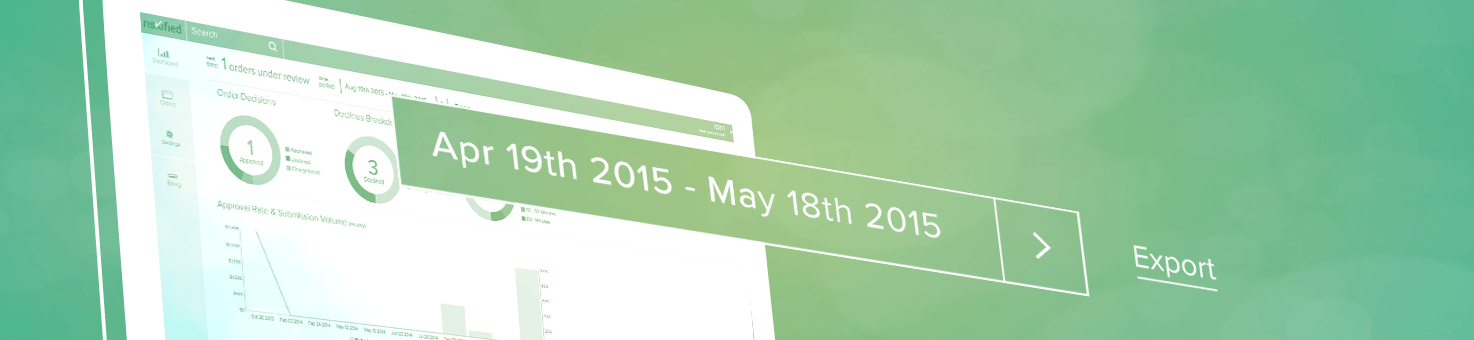
As a risk management service that specializes in fraud prevention and data analysis, we understand the power of reporting tools and performance tracking. Our customers value information that helps analyze exactly what is going on in their sales pipeline – order review included. That is why we continue enhancing the features and analytics presented via the Riskified dashboard.
Today, we would like to introduce two new powerful dashboard features: Time Filter & Data Export
The time filter enables you to quickly determine the time period for which data is presented in your dashboard. Whether you want to see what happened over the weekend, last month, or during a product launch or sale period. You can select one of the preset views, such as last week or month, or determine a custom date range to match your needs.
The data export feature enables you to download a file containing all the metrics available in your Riskified dashboard and more. The CSV file provides easy access to the data, allowing you to better understand your business’s performance and the extent of Riskified’s contribution to eliminating fraud and driving growth.
After setting the time filter to the desires period, choose the data breakdown that best meets your needs. You control what data is included in the file – whether you’re looking to generate a daily performance report or to analyze approval and chargeback rates per country.
We encourage you to use this data for your own reporting purposes. Keep in mind that we’re always looking to make Riskified more useful for you — so please contact us with any ideas or feedback!


